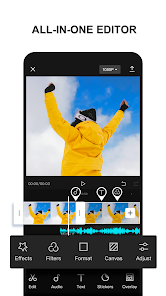CapCut
Capture the moment and Cut
- Category Video
- Program license Free
- Version 6.8.0
- Size 112 MB
- Works under: Android
- Program available in English
- Content rating Everyone
- Package name com.lemon.lvoverseas
- Program by Bytedance Pte. Ltd.
CapCut is a comprehensive video editing app, designed to bring professional editing tools to your fingertips.
Features and Functionality
CapCut is packed with a plethora of features that make it an incredibly functional and versatile video editing tool. It boasts a user-friendly interface that is easy to navigate even for beginners. The app offers a diverse range of features, including trimming, splitting, combining clips, and adding music, among others, that simplify the video editing process.
CapCut's powerful editing tools allow users to create high-quality videos with ease. From adding captivating effects to modifying the speed of video clips, the app offers various features that enable users to bring their creative visions to life. The app also supports multiple layers, allowing for more complex editing and effects.
The app also includes a wide array of filters and effects to enhance your videos. Users can add these effects to their videos with just a few taps, making it easy to add a professional touch to their creations.
Performance
CapCut performs exceptionally well, and the app's controls are responsive and intuitive. The app's features are easily accessible, and the editing process is seamless, with minimal lag or glitches.
Despite its extensive features, CapCut runs smoothly even on lower-end devices, making it accessible to a wide range of users. The export times are also relatively quick, enabling users to save their edited videos without a lengthy wait.
User Experience
Users have praised CapCut for its user-friendly interface and diverse features. The app's powerful editing tools have made it a favorite among both novices and pros alike. Users have also commended the app for its smooth performance and speedy export times.
However, some users have reported issues with the app's user interface, stating that it can be confusing at times. While the majority of users have praised the app's functionality, it's clear that there's room for improvement in terms of user experience.
Pros
- User-friendly interface
- Diverse range of features
- Powerful editing tools
- Runs smoothly even on lower-end devices
Cons
- User interface can be confusing at times
"We’ve introduced and upgraded some features to help you make even more amazing videos
1. Performance and user experience optimization
2. New features of splitting and combining subtitles to help you edit your subtitles more efficiently!"